You may have noticed that recent versions of Adblock plus do not filter out certain ads. Here is how to get rid of this “feature”:
First you go to
Tools → Addons → Extensions → Adblock Plus to open the Adblock Plus preferences and click on
Filter Preferences…
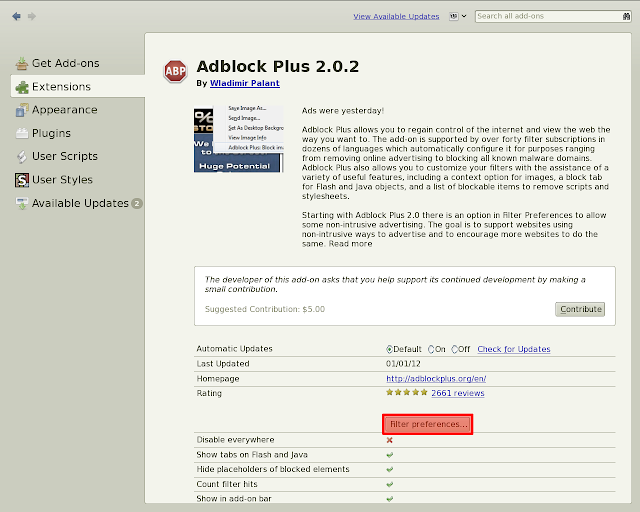 |
| Adblock Plus preferences |
Alternatively you can right-click on the Adblock Plus Icon (an octagonal stop sign with the text
ABP on it) to open its context menu and select
Filter Preferences… or use the
Ctrl+Shift+F shortcut. No matter which method you use, simply open the
Adblock Plus Filter Preferences window.
In this window go to the
Filter subscriptions tab and uncheck
Allow some non-intrusive advertising.
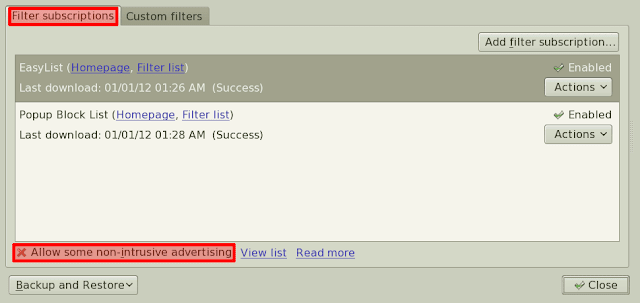 |
Adblock Plus Fiter Preferences:
Filter Subscriptions → Allow some non-intrusive advertising |
That's it.
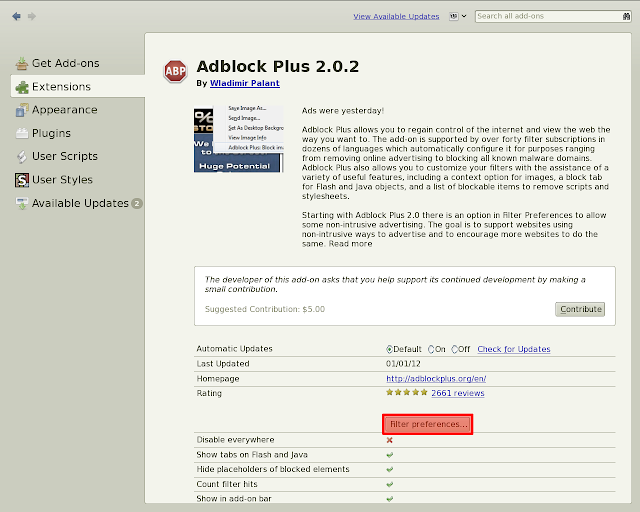
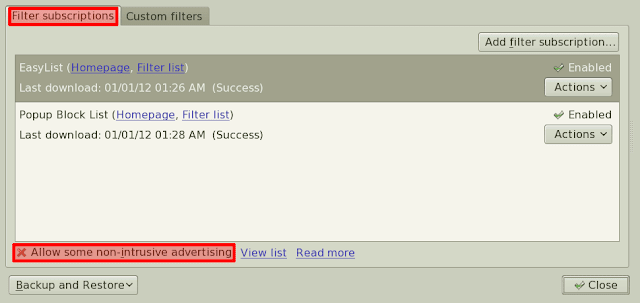
No comments:
Post a Comment